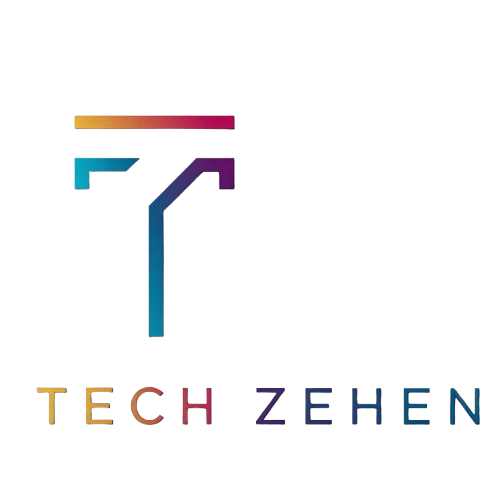Free Fire is one of the world’s most popular mobile battle royale games, and its logo has become a symbol of action and gaming style. Whether you are a casual player or part of a pro guild, having the right Free Fire logo can make your profile stand out. In this guide, we will help you find, download, and customize the best Free Fire logos in HD PNG format for 2025.
What is the Free Fire Logo?
The Free Fire logo is the official symbol of the popular battle royale game Garena Free Fire. It represents the game’s identity and is used across its website, app icon, social media, and esports events.
What Does the Logo Look Like?
The Free Fire logo usually features the words “FREE FIRE” in bold, all-capital letters with a sharp and edgy design. The letter “I” is shaped like a flaming knife or dagger, symbolizing action, survival, and combat.
Why Is It Important?
- It is instantly recognizable by players around the world.
- It stands for the game’s themes: fast action, survival, and excitement.
- Many fans and gamers use the logo to show their love for the game.
Fan-Made Logos
Besides the official one, many fan-made logos include characters, weapons, or guild names. These are popular for player profiles, YouTube channels, and gaming teams.
Top Free Fire Logo Designs in 2025
In 2025, Free Fire logos are bolder, sharper, and more creative than ever. Whether you’re a solo player or part of a guild, having a stylish logo can boost your in-game identity. Here are the most popular and trending Free Fire logo designs this year:
Character-Based Logos
Logos featuring iconic Free Fire characters like DJ Alok, Chrono, Kelly, or Wukong are very popular. These designs reflect your favorite character’s vibe, giving your profile a unique feel.
Guild Emblem Logos
Perfect for teams, these logos include shields, badges, or flags with potent symbols like swords, fire, wolves, or eagles. They show unity and power, great for serious squads.
Minimalist Gamer Logos
Simple yet powerful. These logos use clean lines, bold initials, and sharp fonts ideal for players who like a sleek and modern look.
Animated or 3D Logos
2025 is all about standing out. Some players now use animated or 3D-style logos that pop with depth and movement. These are perfect for YouTube or streaming profiles.
Custom Name Logos
Adding your gamer tag or nickname in bold, stylish fonts makes the logo feel truly personal. Many players also include neon effects or fire/glow styles.
Fan-Made Creative Logos
Designers and fans are constantly sharing fresh, original logos online. These might include cartoon styles, graffiti text, or even crossover themes (like Free Fire x anime).
Free Fire Logo PNG Downloads (HD Quality)
Looking for high-quality Free Fire logos with transparent backgrounds? PNG files are perfect because they keep the logo sharp and clear, without any background clutter.
What is a PNG File?
PNG stands for Portable Network Graphics. It supports high resolution and transparent backgrounds, making it ideal for logos, avatars, and overlays in Free Fire and social media.
Where to Find Free Fire Logo PNGs
Here are some safe and trusted sources to download HD Free Fire logos:
- Official Free Fire Website – For original game assets
- Freepik – Tons of free and editable logos (search “Free Fire logo PNG”)
- PNGTree – High-quality PNG files, including fan-made versions
- Pinterest – Great for creative and unique logo ideas
- Gaming Forums – Free Fire communities often share logo packs

Tips for Safe Downloading
- Always use trusted websites to avoid malware
- Look for logos in at least 1000×1000 px resolution for best quality
- Make sure the file has a .png extension and a transparent background
Downloading HD PNG Free Fire logos is fast, easy, and a great way to upgrade your gamer profile. Whether you’re a solo player or part of a guild, a crisp logo makes you stand out.
Customizing Your Free Fire Logo
Want a logo that is truly your own? Customizing your Free Fire logo is a fun and easy way to show off your style. Here’s how to do it even if you are a beginner!
Use Free Online Tools
You do not need graphic design skills. Try these user-friendly tools:
- Canva – Drag-and-drop design with text and icon
- Pixlr – Online photo editor, great for PNG edits
- LogoMakr – Quick and simple logo builder
- Photoshop Express – For mobile-friendly editing
Add Your Gamer Tag
Make your logo personal by adding your in-game name or nickname. Use bold fonts and place your name clearly on the design.
Choose the Right Colors
Use colors that reflect your personality or match your team theme. Popular Free Fire colors include black, red, gold, and electric blue.
Use PNG for Transparent Background
Always save your logo as a PNG file. It keeps the background clear, so your logo looks clean on any screen or app.
Keep It Simple and Powerful
Avoid too many details. A simple, bold logo stands out more and loads faster on mobile devices.
Customizing your Free Fire logo gives your profile a unique look that stands out and gets noticed. So get creative and have fun designing.
Free Fire Guild Logo Ideas
Your guild logo is like your team’s identity in Free Fire. A cool and unique logo helps your group stand out and feel more connected. Here are some easy ideas for designing or choosing your guild logo:
Use Strong Symbols
Choose symbols that show strength, speed, or teamwork like shields, flames, lightning bolts, or swords.
Incorporate Your Guild Name Initials
Make a logo using the first letters of your guild name in a bold, stylish font.
Pick a Theme
Decide on a theme, like futuristic, fire/flame, or animals (like wolves or dragons), to keep your logo consistent.
Use Bright Colors
Colors like red, orange, blue, or black work great to grab attention and look powerful.
Keep It Simple
Do not add too many details. A simple logo is easier to remember and looks better on smaller screens.
Add Unique Elements
Include extraordinary things that represent your guild’s personality or motto.
Tips for Using Your Free Fire Logo
Choose the Right Size
Use the correct logo size for different platforms. For example, profile pictures usually work best as squares (like 500×500 pixels), while banners might need wider dimensions.
Keep It Clear and Simple
Avoid cluttered designs. A clean, transparent logo looks better and is easier to recognize, especially on small screens.
Use PNG Format for Transparency
PNG files keep the background transparent, so your logo looks good on any background color.
Add Your Gamer Tag or Team Name
Personalize your logo by adding your name or your team’s name for a unique touch.
Use High-Quality Images
Always choose HD logos to avoid pixelation and make your profile or channel look professional.
Consistent Branding
Use the same logo across all your social media and gaming platforms for better recognition.
Frequently Asked Questions (FAQs)
Can I use Free Fire logos for my YouTube channel or social media?
Yes. You can use Free Fire logos for your profiles, YouTube, or social media. Just make sure to respect copyright rules, especially for official logos.
Are fan-made Free Fire logos safe to use?
Most fan-made logos are safe to use, but always download from trusted websites to avoid low-quality or harmful files.
Can I customize my own Free Fire logo?
Definitely, there are many free and easy tools online that let you create or customize your own Free Fire logo, even if you do not have design experience.
Where can I find HD PNG Free Fire logos?
You can find HD PNG Free Fire logos on official websites, gaming communities, and trusted logo download sites.
Are there any copyright issues with using Free Fire logos?
Using official logos for commercial purposes may lead to copyright issues. For personal use, like gaming profiles or fan pages, it is usually fine, but always check the usage rules.
Conclusion
Creating or downloading the perfect Free Fire logo is easy and fun, whether you want an official design or something unique. Use the tips and resources shared here to show off your gaming style with a cool, high-quality logo. Ready to stand out in Free Fire? Start customizing your logo today.