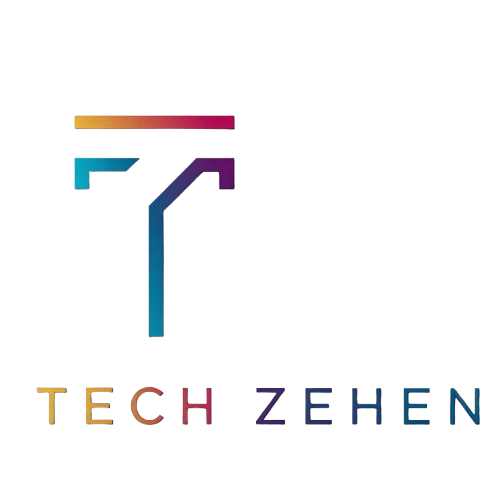Free Fire is one of the most exciting battle royale games in the world. With millions of players logging in daily, the competition is tough. To become a better player, you need more than just luck; you need skill, strategy, and the correct settings. One of the most important settings that can improve your gameplay instantly is sensitivity.
Sensitivity in Free Fire controls how fast or slow your aim moves when you swipe your screen. It affects how quickly you can turn, aim at enemies, and even land perfect headshots. If your sensitivity is too low, your aim will feel slow. If it is too high, your aim might jump around too much. That is why finding the perfect balance is the key to winning more fights.
Many players, especially beginners, often overlook their sensitivity settings. They keep the default settings or copy pro players blindly, unthinkingly, but it does not always work. Everyone plays on different phones and with various others, so what works for someone else might not work for you.
In this, we will show you the best Free Fire sensitivity settings for 2025, based on different play styles and devices. Whether you play on a low-end mobile or a high-end gaming phone, we will help you set up the best controls for smoother aim, faster reflexes, and more accurate headshots.
So, if you are tired of missing shots or losing fights, it is time to fix your sensitivity settings. Let’s get started and take your Free Fire game to the next level.
What Is Sensitivity in Free Fire?
In Free Fire, sensitivity refers to how fast your aim or camera moves when you swipe your finger on the screen. It plays a significant role in how well you can aim, move, and shoot during fights.
There are different types of sensitivity settings in the game, each with a specific purpose:
- General Sensitivity – Controls how fast the camera moves when you look around without aiming through a scope. Useful for fast movement and spotting enemies quickly.
- Red Dot Sensitivity – Controls aiming speed when using a red dot sight. Perfect for short-range fights and SMG/AR guns.
- 2x Scope and 4x Scope Sensitivity – These settings help you control your aim when using zoom scopes. Important for mid- to long-range fights.
- Sniper Scope Sensitivity – Helps you adjust how fast your aim moves when using sniper rifles like AWM or Kar98k.
- Free Look Sensitivity – Controls how fast you can look around using the eye icon without changing your movement direction.
Each player has a different style, and the best sensitivity settings can depend on your device and how you play. For example, some players like fast aim for aggressive gameplay, while others prefer slow and steady control for better accuracy.
Setting the right sensitivity helps you:
- Aim faster and smoother
- Hit more headshots
- Control recoil better
- Win more 1v1 battles
In short, sensitivity settings are like a secret weapon; once you find the right ones, your gameplay can improve a lot.
How to Test and Adjust Sensitivity Settings
Setting the perfect sensitivity is just the first step; testing and adjusting it properly is what makes it work for your play style and your device. Here is a simple way to test and fine-tune your settings in Free Fire.
Step-by-Step Guide to Test Sensitivity:
Go to Training Mode
- Open Free Fire and go to the “Training Ground” (Practice mode).
- This is the best place to test without losing rank.
Pick Your Favorite Weapons
- Choose the guns you usually use in real matches (e.g., MP40, M1887, SCAR, AWM).
- Try both close and long-range weapons.
Try Aiming and Shooting
- Use drag and shoot to aim for the head.
- Move around, aim at moving targets, and check if the speed feels natural.
Check for These Signs:
- Too Fast? Your crosshair goes past the enemy. Lower the sensitivity.
- Too Slow? You cannot reach the enemy’s head quickly. Increase sensitivity.
- Just Right? You can move smoothly and aim accurately, perfectly
Adjust Settings One by One
- Do not change all settings at once. Change just one (like Red Dot or General) and test again.
- Find the “sweet spot” where you feel most comfortable.
Save Your Best Settings
- Once everything feels right, write down or take a screenshot of your sensitivity settings to avoid losing them.

Common Mistakes Players Make
Many Free Fire players want better aim and more headshots, so they change their sensitivity settings. But without proper knowledge, this can lead to mistakes that hurt your gameplay. Here are some of the most common errors to avoid:
Copying Pro Player Settings Without Testing
Just because a famous YouTuber or pro player uses certain specific does not mean they will work for you. Everyone has a different phone, hand size, and play style. Always test and adjust settings based on what feels right for you.
Setting Sensitivity Too High
Some players think max sensitivity = better headshots. But too much sensitivity can make your aim shaky and hard to control, especially in long-range fights. Find a balanced setting that gives botstrikes a balance betweend accuracy.
Changing All Settings at Once
Changing all the sliders in one go makes it hard to know what is working and what is not. Instead, change one setting at a time, like Red Dot or General, and then test it.
Ignoring Your Device Performance
Low-end phones may lag with high sensitivity, while high-end phones handle it smoothly. If you do not consider your device’s capabilities, it may not perform well. Adjust settings to match your phone’s performance.
Not Practicing After Changing Settings
Changing sensitivity is not magic; you still need practice. Spend time in training mode to get used to the new feel before jumping into ranked matches.
Pro Tips to Improve Aim and Control
Even with perfect sensitivity settings, you still need practice and the right habit to become a pro in Free Fire. These tips will help you improve your aim, control, and overall gameplay faster:
Master the Drag and Shoot Technique
This is the most popular method for achieving in Free Fire. Simply swipe up slightly on the screen while firing to drag your crosshair to the enemy’s head. Use high General and Red Dot sensitivity for better results.
Always Use Training Mode
Before playing real matches, spend 10–15 minutes in the Training Ground. Try different guns, ranges, and targets. This helps your fingers adjust to the sensitivity and improves muscle memory.
Use Custom HUD Controls
Customize your button layout to fit your fingers. Move the fire button to a comfortable position for drag shots. A good design helps you aim faster and shoot more accurately.
Clean Your Screen and Fingers
A dirty screen or sweaty fingers can slow down your swipe and ruin your aim. Clean your phone screen regularly and use a finger sleeve or powder if needed.
Do not rely on GFX Tools.
Some players use GFX or sensitivity booster apps, but these can cause bans or damage your phone. Stick to in-game settings for safety and stable performance.
Be Patient and Practice Daily
Pro-level aim does not come overnight. The more you play with your own optimized settings, the better your muscle memory becomes.
FAQs – Common Questions About Sensitivity
What is the best sensitivity for Free Fire headshots?
There is no one-size-fits-all answer. But generally, high General and Red Dot sensitivity (around 95–100) helps with drag headshots. Test and adjust based on your comfort.
Should I copy pro players’ sensitivity settings?
You can try them, but do not unthinkingly think that every player has a different device and play style. Always test and customize settings that feel right for you.
Why does my aim feel too fast or too slow?
Your sensitivity might be too high (aim jumps too much) or too low (slow cross, resulting in slight movement). Adjust each setting step by step and test in Training Mode.
Do sensitivity settings affect recoil?
Yes. Good sensitivity settings help you control recoil better, especially for ARs and SMGs. Lower scope sensitivity gives more stability in long-range fights.
Can sensitivity help me get more kills?
Definitely, with sm, with aim and faster reactions, you will hit more shots, land more headshots, and win more 1v1 fights.
How often should I change my sensitivity?
Only change your sensitivity if you feel uncomfortable or notice aiming issues. If your current settings work well, stick to them and practice more.
Conclusion
Finding the proper Frepropere sensitivity settings is one of the best ways to improve your aim, control, and overall gameplay. Whether you are a beginner or a regular player, the perfect settings can help you land more headshots, control recoil better, and win more fights with ease.
But remember, there is no “perfect” setting that works for everyone. It depends on your device, play style, and comfort. That is why it is crucial and essential to adjust your sensitivity step-by-step until you find what feels just right.
Start with the recommended settings shared in this guide, practice daily in Training Mode, and avoid common mistakes like unthinkingly thinking of pro players. With a bit of patience and the proper setup, you will see significant improvements in your gameplay in no time.